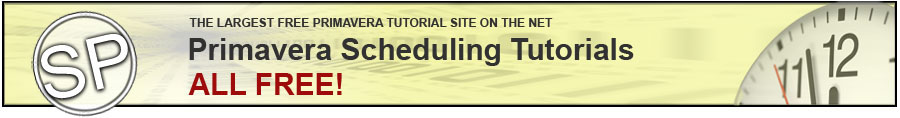 |
|
Training
Our simple training program provides basic information and skills needed to get you up and running using Primavera 5/6.2 software. The tutorials are meant to be taken in order from creating to updating your schedule. Each tutorial contains an overview excerpted from the Primavera manual which provides an overall description of what each topic covers. Following the overview are a series of steps that are meant to be followed along with in order to get hands-on mastery of the actual software. Scattered throughout the tutorials are Notes and Tips which provide deeper insight in how to best methology and usage of setting up a schedule for your project. Please Note: At this time we are still working on getting the site up and running. Formatting and content may contain some minor errors at this time, but should be corrected shortly. Images will also be added soon. Get Started Click here to go to the first tutorial - Setting up an EPS
|
|